
Introduction
Square is a popular merchant service and mobile payment gateway provider based in San Francisco, CA. Its range of software and hardware products include Square Register and Square Reader. Square Payment Gateway is a great option for merchants and individuals who need to accept credit cards through their Android and iOS applications.
Square is the only payment gateway with a free online store feature that automatically connects to Square payments. It is also the only option that partners with an ecommerce platform (Weebly) and delivers Square payments with the platform for people to use.
How does square work with wordpress?
WordPress allows you to create a website that grows with your business. You can build sites from small business websites to personal portfolios, featuring a wide array of content through a fully customizable solution.
With WordPress you can view real-time statistics, manage your social media promotion on Twitter and Facebook from your site, and improve your search ranking with our built-in SEO tools.
How to Integrate Square Payment Gateway Using WP Easy
You can download plugin from here WP Easy Pay, you can integrate Square as a WordPress payment Gateway into your website without any code or any other plugin. WP Easy Pay offers buttons that users can use to make different payments such as donation, subscription, or one-time payments.
Features
1. Set up one-time and recurring payments
2. Payments without any API code requirement
3. Single Button for all payments
4. Sandbox support available for developer testing
5. Notification emails sent to admin for successful transactions
Square card payment is currently available in the U.S., Canada, the U.K., Australia, and Japan only.
Requirements
1.A valid SSL certificate
2.A Square account
3.WordPress 4.8 version or greater
4.PHP version 5.5 or greater
How to Set up WP Easy Pay for WordPress
Step 1: Go to WordPress Dashboard → Plugins → Add New. Use the search bar on the top right corner to search for ‘WP Easy Pay.’ Click the Install Now button, and then activate the plugin
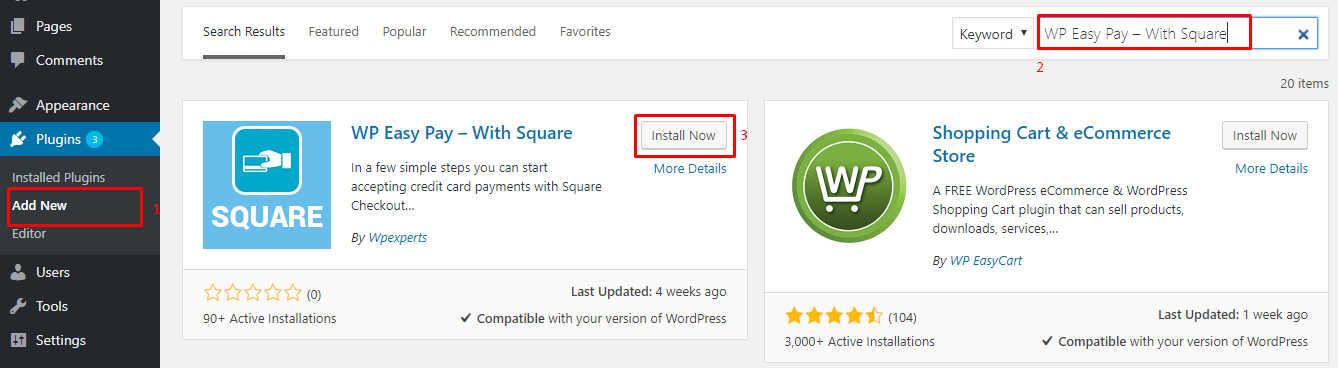
you can see the following screen. Click the Allow & Continue button.

You will receive an activation email from WP Easy Pay. To complete the installation process, you need to click on the activation button.
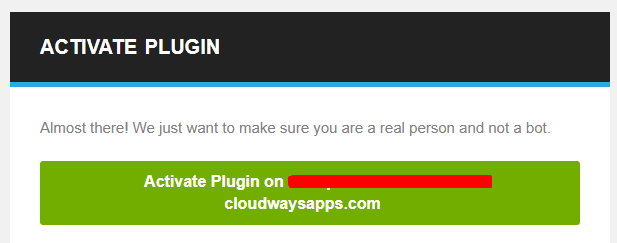
How to Configure WP Easy Pay?
You need to sign in or create a account from Square payment gateway before start the configuration.
Go to WordPress Dashboard → WPEP Settings. Here you can add payment settings for Square Payment Gateway account. In addition, you can integrate Square settings into WPEP (Application ID, Token, Location ID, etc.).
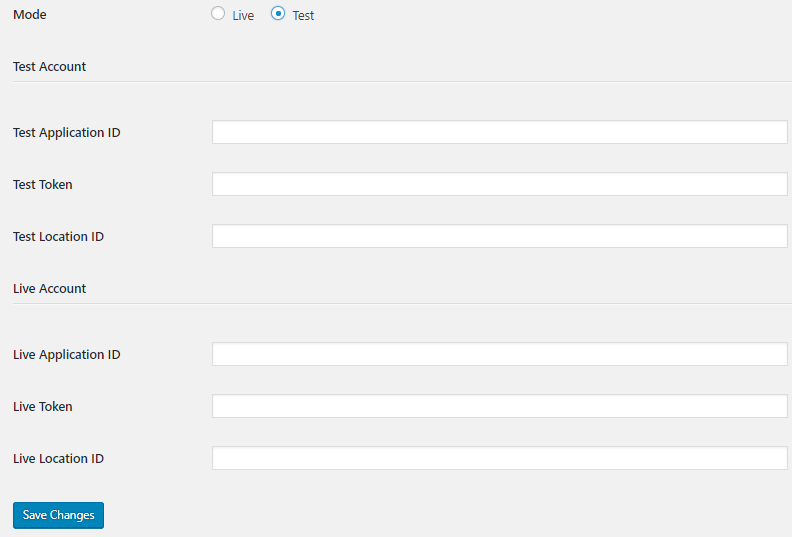
Button Settings
In the Dashboard → WPEP Settings → Button section, you can create a button to accept a fixed amount in WP Easy Pay. In the Freemium version, only two types of payments are possible: Simple Payment or Donation. Select one and enter the text for the button in the Button Text section.

Conclusion
WooCommerce Square up Payment Gateway is the ultimate payment plugin for receiving simple Square payments on your WooCommerce-powered website. The plugin’s functionality allows you to manage payments and refunds between WooCommerce and Square in real-time.
You can accept payments for your simple product via Square card checkout, Google Pay, Apple Pay, and Square Gift Card.



